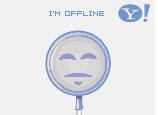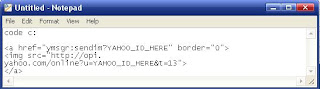In this case, I wanna try to write the blog with english,,,
As we know, That we are ever look a Ym icon in the some people blog?
Before to begin,,,,there is some yahoo messager icon who I know from blog some people and I try to write again,okey,,,the first you can choose the code yahoo messager icon, and u able to copy the code than paste in the your blog. This is a code to put in your yahoo messager in the your blog,,,!!!!
Code:
Click in picture area to show with big size
Code:
Code:
Code:
Code:
Code:
Code:
Code:
Code:
Code:
Code:
Code:
Code:
Okey,,,lets the steps :
1.Open mozilla Firefox
2.Then, fill the home address with http://www.blogger.com and after that will displayed the window blogger.com for example :
Klik in picture area to show pic with big size
3. next,you must login in your account then after you login will displayed the your dasbor window for example :
4. And then you must click Tataletak tab.
5. next will displayed the window such it :
6. and you must click Tambah gadget and will displayed the window such it :
7. then you click tab HTML/JavaScript and will displayed the window such it :
8. and you should to fill the form judul, for example with MY Yahoo Messager and copy the code icon your choise and paste in there,befor to save or Simpan, you must change “YAHOO_ID_HERE” with your ID, if your mail address “new_wiebe@yahoo.com”,change YAHOO_ID HERE with new_wiebe without @yahoo.com, for example:
9. the last, you click SIMPAN,,,okey,,,I thing that’s all,,,so congratulation to try that,,,,,!!!!!
Okey if u wanna see with indonesia language click here
GOOD LUCK,,,,,,,,!!!!!!11
The Extended Blog,,,,,,!!!!
"As special as for you all" Semua pengetahuan yang saya miliki, orang lain pun dapat memilikinya,,,,,,
HOW TO PUT YAHOO MESSAGER INTO BLOG
Diposting oleh Wiebe Rabu, 25 Juli 2007 di 22.37
Langganan:
Postingan (Atom)
Spongebob clock :
About Me
.jpg)
- Wiebe
- Female,Born and grew up in Indramayu, a small beautiful town in West Java Indonesia.Motto : There is a Will, there is a way.
Topics
-
▼
2007 (16)
-
▼
Juli (16)
- HOW TO PUT YAHOO MESSAGER INTO BLOG
- Cara Setting IP Address
- MENGGANTI WARNA TEXT DI COMMEND PROMPT
- MENGGANTI WARNA BACKGROUND DI COMMAND PROMPT
- BERI WARNA PADA FONT DI DIREKTORI YANG KITA INGINKAN
- MENYISIPKAN GAMBAR LATAR DI DRIVE YANG KITA INGINK...
- Bandwidth
- Indramayu punya: Mari Sejajarkan Indramayu dengan ...
- Suatu Perangkat Keras Yang Di Butuhkan Jaringan
- Tipe Jaringan
- Protokol
- Jenis-Jenis Jaringan
- Topologi
- Networking
- SCHOOL OF TELEMATIKA INDRAMAYU
- About dermayu city
-
▼
Juli (16)